Problem
Some error in the terminal, oh, I forgot to install X…
How did that work before? Oh, I had plugin Y, but I don’t remember its name…
Who enjoys remembering all the fishy commands? I don’t…
Burn out my own eyes with a default theme and colors? No, thanks…
Navigating through a plugin repository of your shell to find out all plugins you had again? No, thank you…
Solution
It might sound silly, but write all the steps, dependencies, plugins, etc. you install somewhere in notes or gist.
It was my solution before. I had a gist where I wrote all the steps I needed to do for setting up my glance terminal. You can look into it here.
And you know what? It has a huge amount of steps I need to do every time manually, while setting up my terminal environment: install Git, Homebrew, download iTerm, install color scheme and nerd font, download and configure shell and so on, and so on…
It’s boring, we need to fix that!
Automation is good, so long as you know exactly where to automate.
Eliyahu Goldratt
Solution v2
What if, we do the same as before, but write the steps in Bash script instead?
That’s how I came up with an idea of creating a common Bash script that will do all the steps I do manually, but on its own.
GitHub repository was born, Gist updated regarding newly created repo, initial commit with Bash script was created -> repository link.
Testing
Turns out, it worked perfect. Everything from my setup installed correctly.
I got my development environment just by executing Bash script with a single command in terminal (while drinking my coffee at the kitchen).
But I didn’t like hard-coded steps, even when I have some of required dependencies, for instance, Command Line Tools.
Why do I need to install something that I already have?
Solution v3
I improved the bash script with control flow instructions.
From now on, script could understand what you have installed and what not.
Do you have Command Line Tools installed? Ok, skip… Do you have iTerm installed already? Ok, skip… Do you want to have my color scheme or font? No, skip…
I did modifications, script was published and tested out on my friends — works with no issues!
Do I need this script
Well, you may ask this question to yourself and I will give you the answer.
Do you work with terminal a lot, but too lazy to set it up? — Yes. Is my setup fine for you and you like it? — Yes. Do you have your own configuration? — Possibly, no.
What exactly am I setting up
- Command Line Tools (xcode-select –install)
- Homebrew (ruby -e {HOMEBREW_INSTALLER})
- iTerm2 (brew cask install iterm2)
- Material design theme for iTerm2 and patched nerd fonts
- Fish Shell (brew install fish)
- Fisherman (curl -o ~/.config/fish/functions/fisher.fish {FISHERMAN})
- 18 plugins for Fish (curl {MY_INSTALLER.sh} && ./MY_INSTALLER.sh)
Thanks
Thanks for reading. Please share it with your friends who are frustrated with setting up the environment.
Do you have any suggestions and ideas for further improvements? Please, ping me on Twitter or raise an issue in repo.
Eugene Obrezkov, Senior Software Engineer at @elastic.io, Kyiv, Ukraine.
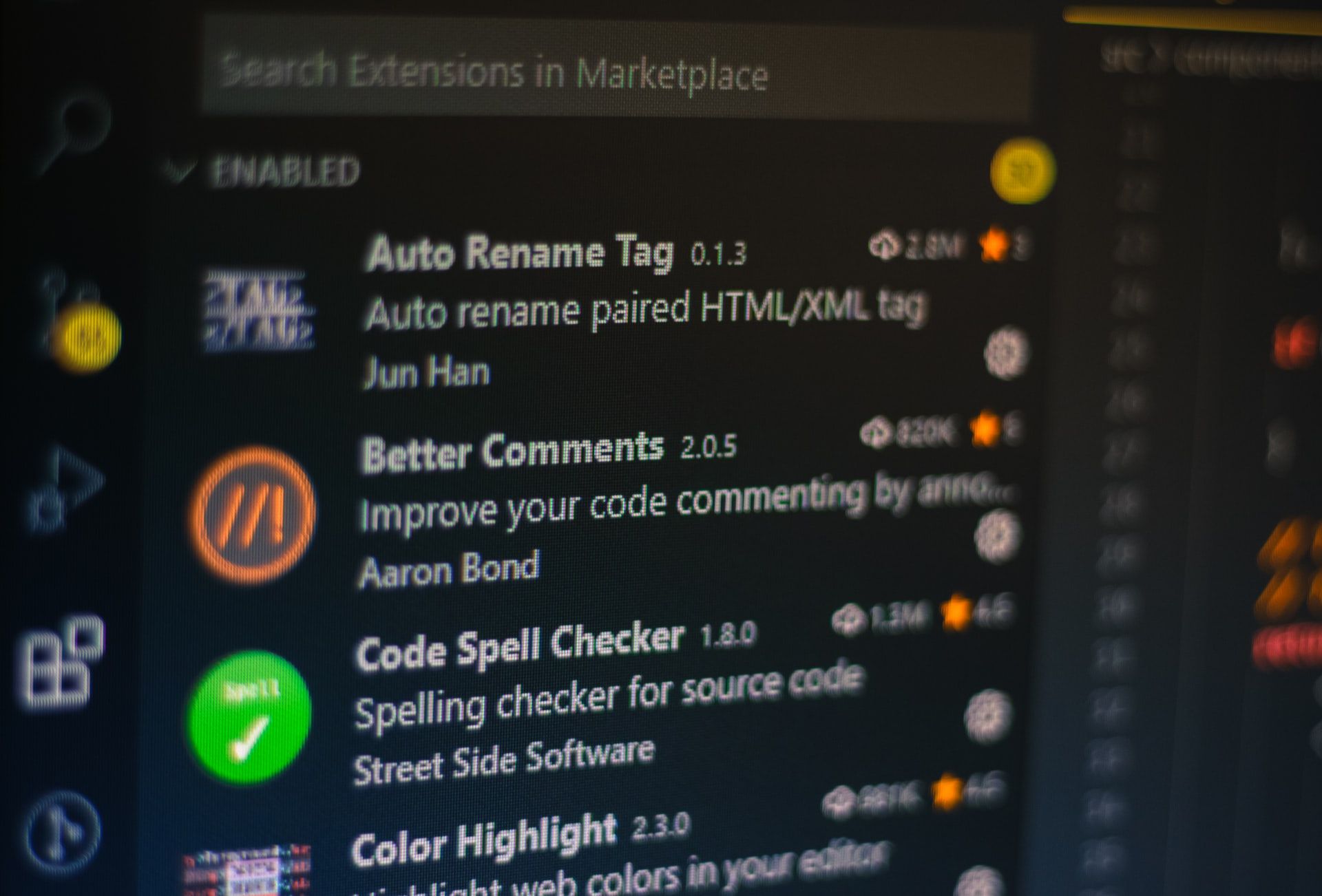



Comments