What is .node files and why do we need them
Sometimes, we are using npm packages that have native bindings for their purposes. Sometimes, we are building our own C++ code to extend the Node.js functionality for our own purposes. In both cases, we need to build an external native code to an object that can be usable by Node.js.
And that’s what .node files are for. .node files are dynamically shared objects that Node.js can load to its environment. Making an analogy here, I would say that .node files are very similar to .dll or .so files.
Where does require method come from
Before digging into internals, let’s remember where require() comes from. All the JavaScript files are actually wrapped into functions:
const WRAPPER = [
"(function (exports, require, module, __filename, __dirname) { ",
"})",
];
const JS_SOURCE = "script here";
const WRAPPED_SCRIPT = WRAPPER[0] + JS_SOURCE + WRAPPER[1];
So, let us say, you have some index.js file with the following content:
const fs = require("fs");
When Node.js tries to load it, it will look like this:
(function (exports, require, module, __filename, __dirname) {
const fs = require("fs");
});
This means that all files and scripts are functions that Node.js will call when needed. However, that means that require() method is provided when calling this function.
That function is being called in NativeModule.prototype.compile() method:
As we can see, require() method is pointing to NativeModule.require() method.
However, there is another type of module. NativeModule loads internal modules, but Module loads your modules (aka userland).
Module.compile() has similar implementation as well:
Here, compile wraps source into a function and calls it. And, for this case, require argument is internalModule.makeRequireFunction.call(this).
So, for different modules Node.js uses different loaders: NativeModule and Module. However, we will talk about Module only.
Module has the following require() implementation:
So, our require() method, we are heavily using, is actually a pointer to Module.prototype.require() method. If I drop the details, then that’s all you should know, that require() -> Module.prototype.require().
Requiring .node file
Ok, so now, we know what is require() in our code. What happens if we will require a .node file:
const myBindings = require("./build/Release/my-binding.node");
What’s happened there? What was happening in require()?
Well, first, it goes into Module.prototype.require() method which calls Module._load() method with a provided path. In our case, ./build/Release/my-binding.node. Here is the implementation:
It checks, if our module exists in cache and, if not, it creates a Module instance and calls tryModuleLoad() function, providing the instance and a filename of our binding. All tryModuleLoad() is trying to do is to call load() method on its instance. Here is an implementation of load() method:
Here, it goes through a list of defined extensions in Module._extensions. This list contains functions that are processing loading of different file types. At the time of writing this article, this list contains functions for .js, .json and .node files. Though I bet that this really will not be changed, anyway.
So, if it finds extension in that list, in our case .node, then it calls a function with a path to the module you want to require. In case with .node extension it calls a method that has process.dlopen() method, which is a binding from Node.js C++ sources into a JavaScript context.
dlopen() method is actually very similar to how .dll or .so files are loaded on Windows and Linux. Here is an implementation of a method that injects into JavaScript context as process.dlopen() method:
It tries to load a shared object via libuv API and if everything works as expected; it registers this dynamically shared object in exports object, returning it into a JavaScript context.
Summary
Basically, that’s how require(‘binding.node’) works, so you can build C++ code to share an object, using node-gyp, and require it in your JavaScript code.
Don’t forget to follow me here if you’re interested in such things. Get in touch with me on Twitter. Ask questions. Thanks for reading.
Related articles and videos
How does Node.js work? Creating Native Addons — General Principles Addons API
Eugene Obrezkov, Senior Node.js Developer at Kharkov, Ukraine.
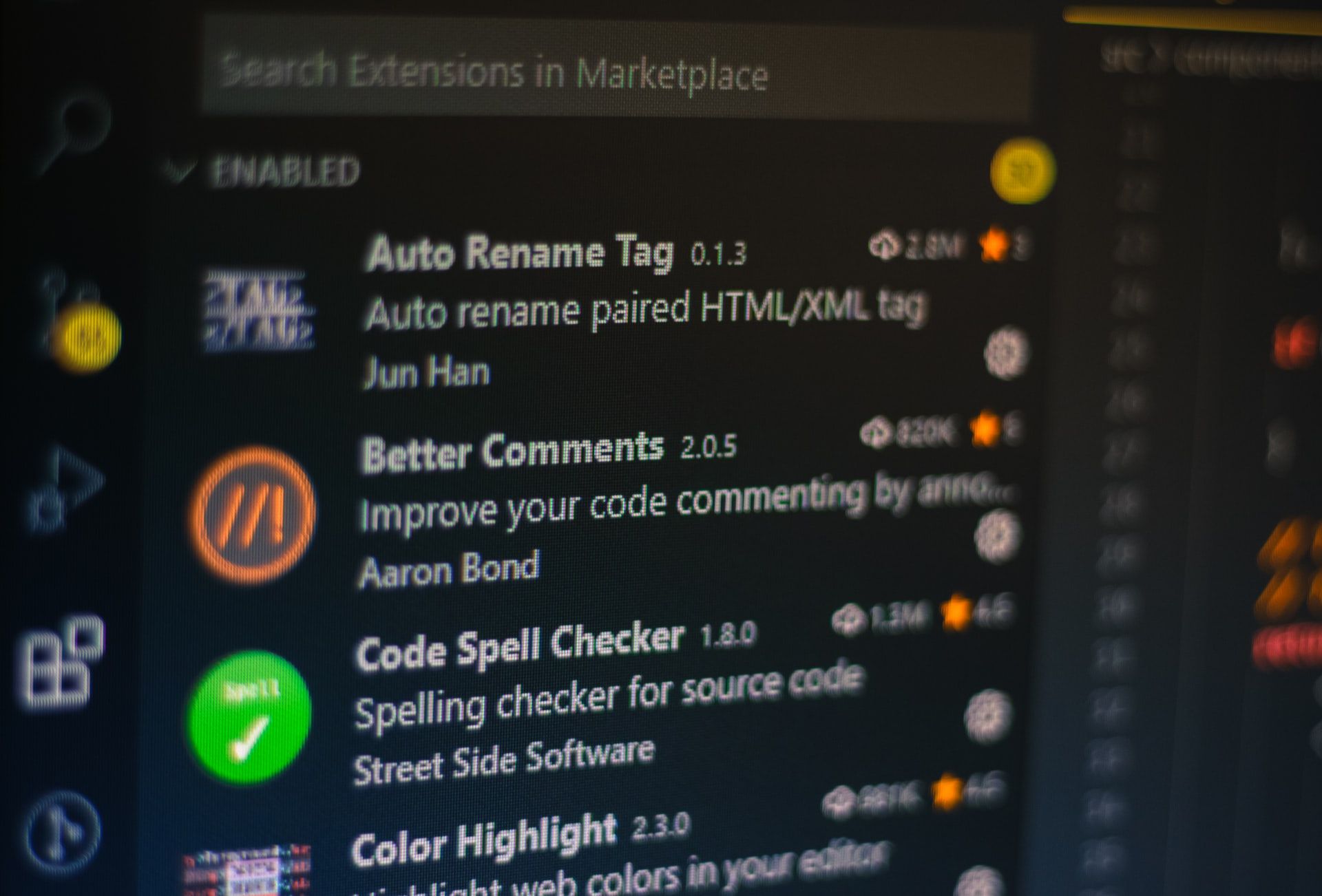



Comments